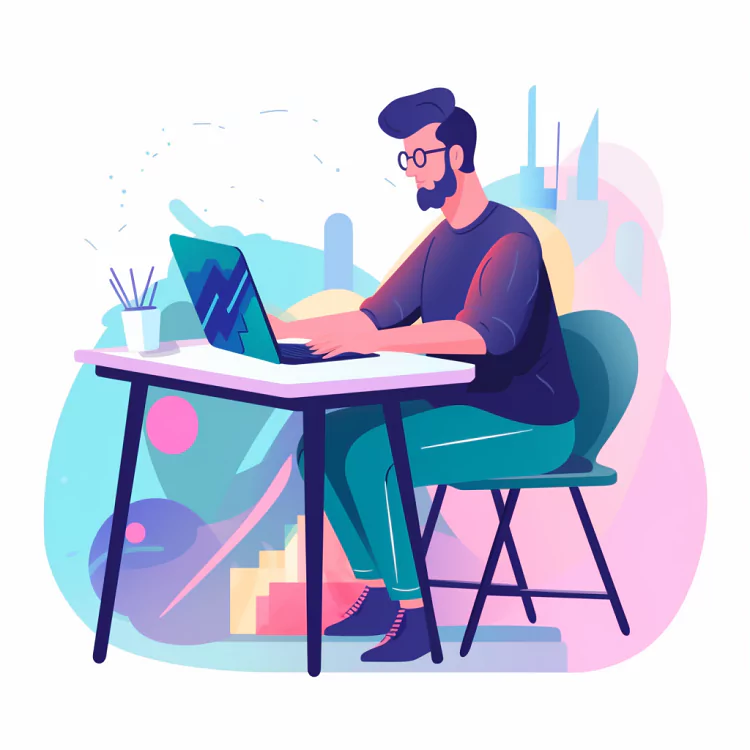In today’s digital age, creating a logo for your business is more important than ever. It serves as the face of your brand, representing your values and mission to potential customers. However, not everyone has the time or budget to hire a professional designer to create a logo from scratch. That’s where online logo makers come into play.
Online logo makers are easy-to-use tools that allow you to create a professional-looking logo in minutes. They are affordable, convenient, and don’t require any design experience. In this article, we’ll guide you through the process of making a logo online step-by-step.
Step 1: Choose the right online logo maker
There are many online logo makers available on the internet, and each one offers different features and pricing plans. The first step is to choose the right online logo maker for your needs. Here are some factors to consider:
- Pricing: Most online logo makers offer both free and paid plans. Free plans usually have limitations, such as low-resolution downloads or fewer design templates. Paid plans give you more options and higher-quality files, but they can be expensive.
- Ease of use: Look for an online logo maker that is user-friendly and intuitive. You don’t want to spend hours trying to figure out how to use the tool.
- Customization options: Make sure the online logo maker you choose allows you to customize your logo with your own colors, fonts, and images.
- Templates: Check if the online logo maker offers a wide variety of design templates that match your brand’s style and personality.
Some popular online logo makers include Canva, Squarespace Logo Maker, Tailor Brands, and LogoMaker.
Step 2: Choose your logo design
Once you’ve chosen your online logo maker, it’s time to start designing your logo. The first step is to choose your logo design. There are several types of logos to choose from:
- Wordmark: A wordmark logo is a text-only logo that uses your brand name as the focal point.
- Iconic: An iconic logo is an image-based logo that represents your brand’s values and mission.
- Combination: A combination logo is a mix of both wordmark and iconic logos, using both text and images to create a unique logo.
- Emblem: An emblem logo is a logo that incorporates your brand name into a graphic or icon.
Choose the type of logo that best represents your brand and its values.
Step 3: Choose your logo style
Next, it’s time to choose your logo style. Your logo style should match your brand’s personality and message. Here are some common logo styles to consider:
- Minimalistic: A minimalistic logo is simple and clean, with few elements.
- Vintage: A vintage logo has an old-fashioned feel, often using muted colors and hand-drawn elements.
- Modern: A modern logo is clean and simple, often using bold typography and geometric shapes.
- Fun: A fun logo is playful and whimsical, often using bright colors and cartoonish designs.
Choose the logo style that best reflects your brand’s personality.
Step 4: Customize your logo
Now it’s time to customize your logo. Most online logo makers offer a wide range of customization options, including colors, fonts, and graphics. Here’s how to customize your logo:
- Choose your colors: Choose colors that match your brand’s personality and message. You can use a color palette generator to help you choose the right colors.
- Choose your font: Choose a font that is easy to read and matches your brand’s personality. You can choose from a variety of fonts in most online logo makers.
- Add graphics: Add graphics or icons that represent your brand’s values and mission. You can choose from a variety of design templates in most online logo makers.
Step 5: Download your logo
Once you’ve customized your logo, it’s time to download it. Most online logo makers offer high-resolution downloads in various file formats, including PNG, JPG, and SVG. Choose the file format that works best for your needs.
Conclusion
Creating a logo online is simple and affordable with the right online logo maker. Just follow these steps to create a professional-looking logo that represents your brand’s values and mission. Remember to choose the online logo maker that best fits your needs, customize your logo to match your brand’s personality, and download your logo in the right file format. With a little creativity and effort, you can create a logo that will make your brand stand out from the crowd.

Mark Thompson, a seasoned pest controller, is renowned for his expertise in keeping homes and businesses free from unwanted intruders. With a passion for environmental sustainability and a deep understanding of pest behavior, Mark has become a trusted authority in the industry.